Microsoft Copilot has revolutionized productivity by integrating AI capabilities into tools like Word, Excel, Teams, and beyond. To take this innovation even further, Microsoft Copilot Studio empowers developers to extend its capabilities through custom plugins, creating tailored solutions for unique business challenges.
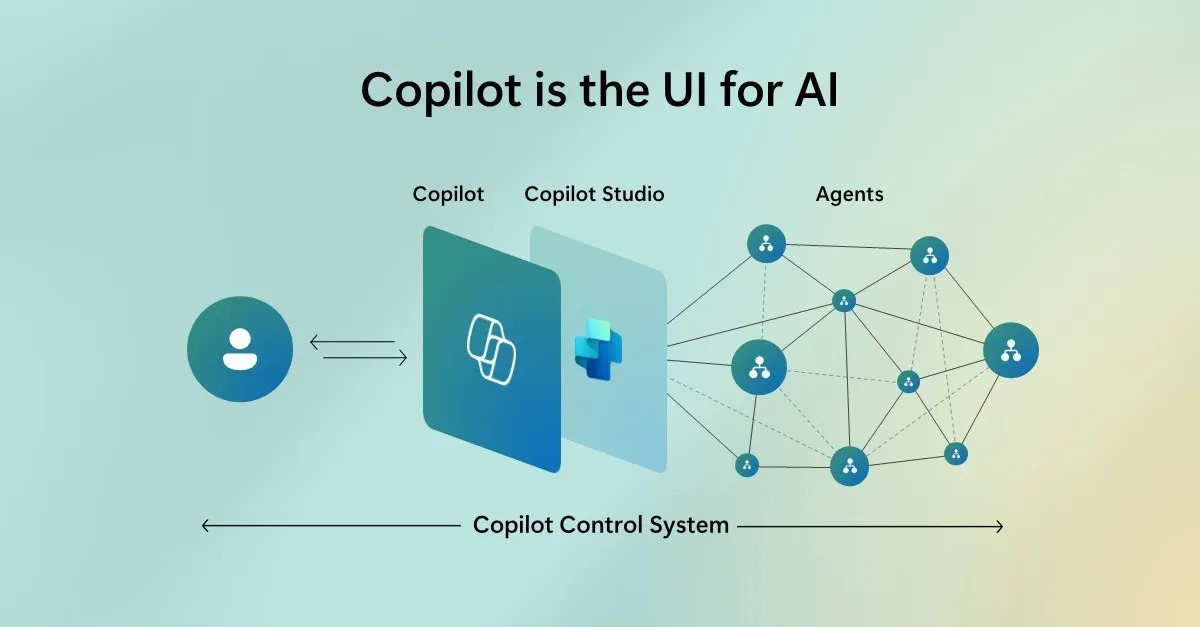
Microsoft Copilot Studio with Plugins: Why Plugins Matter
Plugins unlock new possibilities for businesses by allowing Copilot to interact with third-party applications, streamline workflows, and provide actionable insights directly within the tools users already rely on. By leveraging OpenAI's ChatGPT plugin ecosystem, developers can create bespoke integrations that enable Copilot to:
- Fetch data from CRMs or databases.
- Automate repetitive tasks across platforms.
- Offer domain-specific insights and recommendations.
Key Features of Copilot Studio Plugins
- Easy Development: Built on widely adopted frameworks and standards, developers can create and deploy plugins seamlessly.
- Custom Functionality: Plugins can be tailored to address specific business processes, ensuring that Copilot delivers precisely what users need.
- Secure and Scalable: Microsoft prioritizes enterprise-grade security, making plugins safe to deploy in both small and large organizations.
See It in Action
Imagine a marketing team using a custom Copilot plugin to draft content, analyze campaign data, and generate reports—all from within Microsoft Teams. Or, picture a sales team using Copilot to pull up customer insights from a CRM while drafting personalized emails in Outlook.
See also, Agents in Microsoft 365 Copilot
Join Global Power Platform Bootcamp 2025