In Microsoft Ignite 2024, Microsoft has introduced new out-of-the-box, purpose-built agents in Microsoft 365 Copilot that redefine how teams and organizations handle tasks.
These agents take on unique roles, working alongside or on behalf of users to manage both mundane, routine tasks and complex, multi-step business processes. Whether you’re trying to extract insights, streamline collaboration, or enhance productivity, these agents are designed to seamlessly integrate into your workflow.
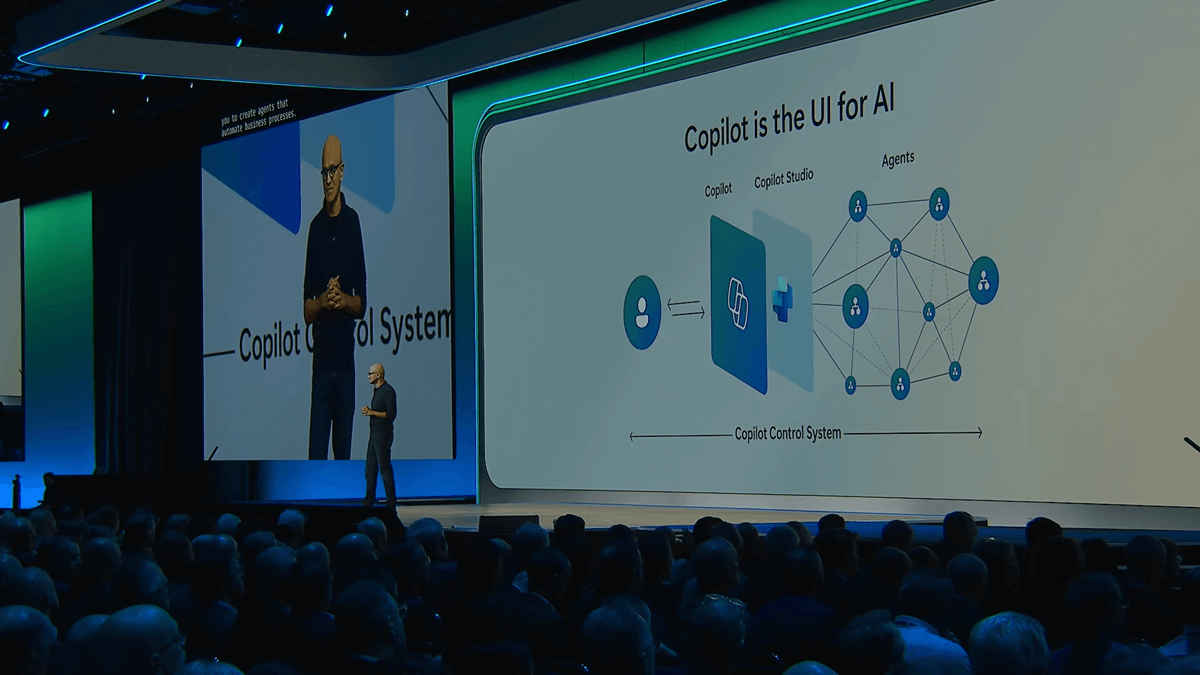
What’s an Agent?
An agent in Microsoft 365 Copilot is a digital assistant designed to perform specific roles. These agents can act as team members or take over repetitive and complex tasks.
Their primary goal is to simplify work, save time, and increase efficiency by handling activities that would otherwise require significant manual effort.
Key Features of Agents:
- Execute tasks independently or in collaboration with users.
- Adapt to business processes with customizable configurations.
- Respect existing permissions and sensitivity labels to ensure data security.
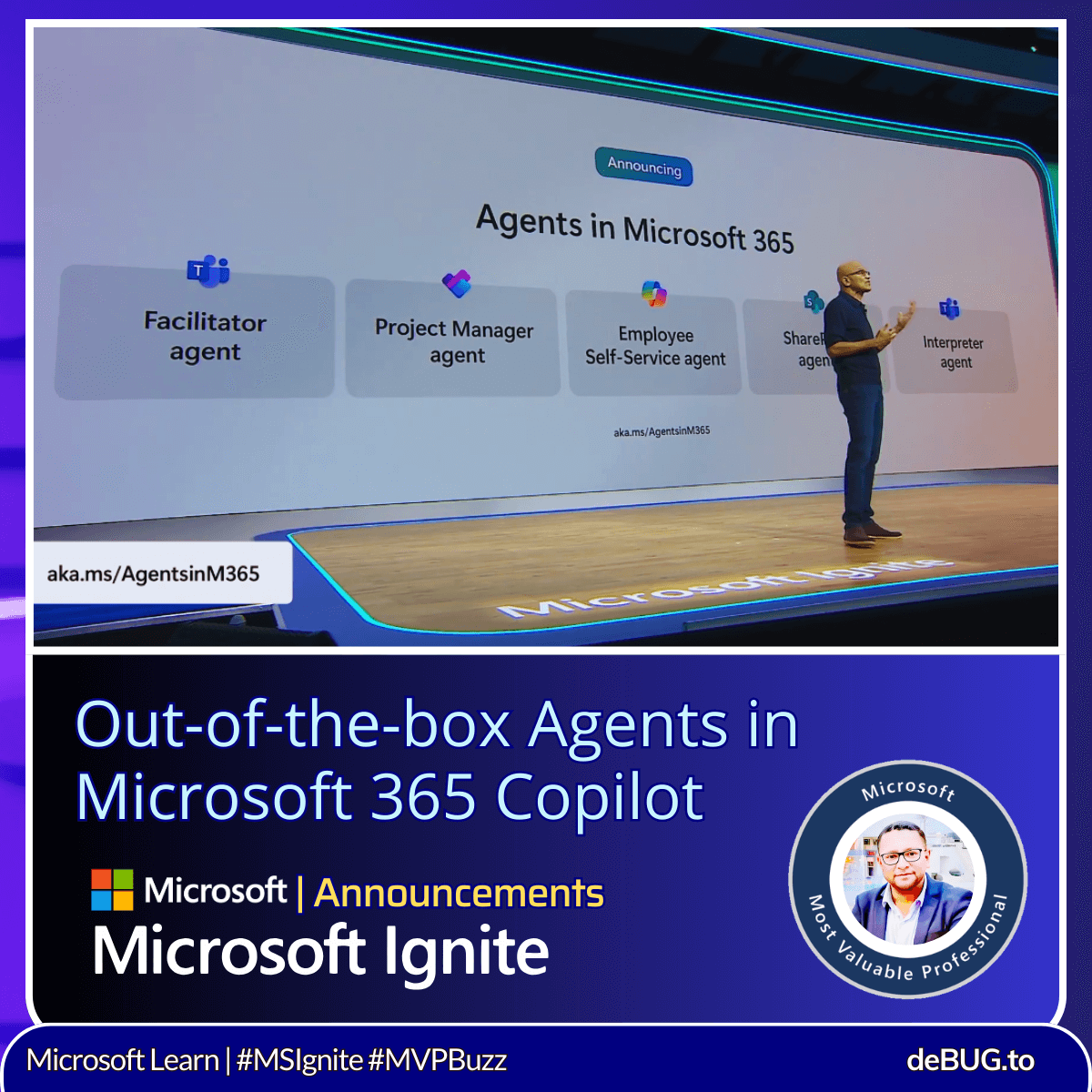
Types of Agents
Microsoft 365 Copilot offers five main types of agents, each tailored to address specific business needs:
1. SharePoint Agent
Definition:
The SharePoint Agent empowers users to extract insights and make informed decisions based on SharePoint content. This agent can:
- Provide real-time responses to content-related queries.
- Create customized agents for specific SharePoint files, folders, or sites.
- Respect SharePoint user permissions to prevent unauthorized access to sensitive information.
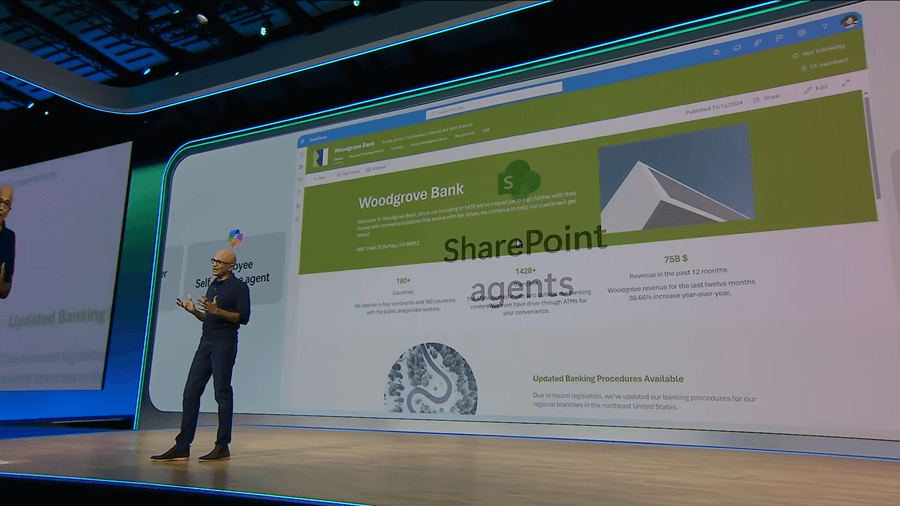
Availability:
- Generally Available (GA).
License Required:
See Also
2. Employee Self-Service Agent
Definition:
This agent, integrated into Microsoft 365 Copilot Business Chat (BizChat), streamlines workplace queries and tasks related to HR and IT. It can:
- Retrieve information about payroll, benefits, and policies.
- Facilitate requests such as leave applications or ordering new IT equipment.
- Offer assistance with Microsoft 365 products and services.
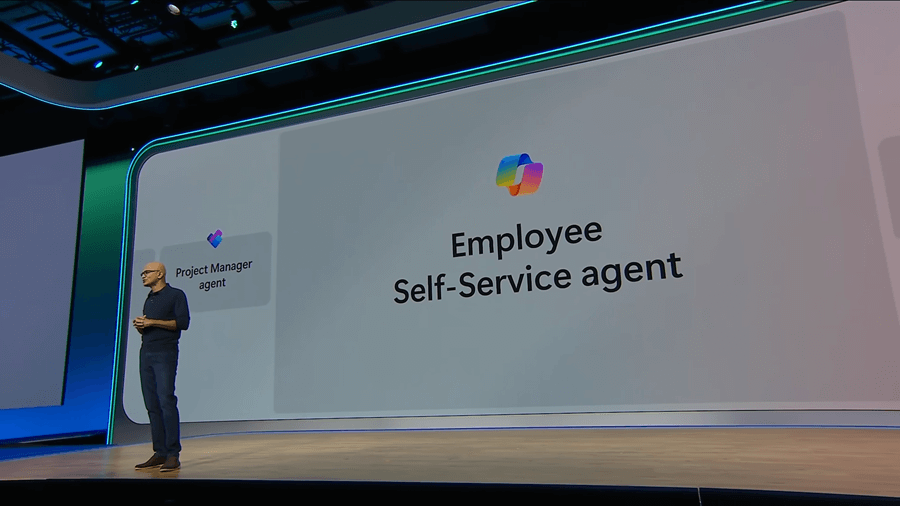
Availability:
- Currently in Private Preview.
License Required:
3. Facilitator Agent
Definition:
The Facilitator Agent enhances collaboration during Teams meetings and chats. Its capabilities include:
- Taking real-time notes in meetings, enabling co-authoring and collaboration.
- Summarizing critical points during chats for quick reference.
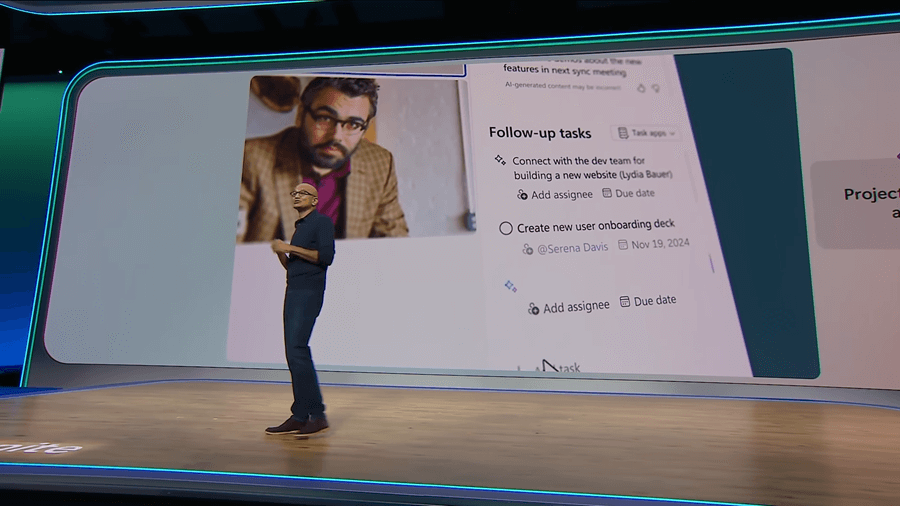
Availability:
License Required:
- Microsoft 365 Copilot License.
- Teams Premium License.
4. Interpreter Agent
Definition:
The Interpreter Agent provides real-time language translation during Teams meetings, supporting up to nine languages. Features include:
- Allowing participants to speak and listen in their preferred language.
- Simulating participants’ voices for a personalized experience.
Availability:
- Expected in Preview early next year.
License Required:
- Microsoft 365 Copilot License.
- Teams Premium License.
5. Project Manager Agent
Definition:
This agent automates project management tasks within Planner. Its functionalities include:
- Creating plans from scratch or using pre-configured templates.
- Managing task assignments, tracking progress, and sending reminders.
- Generating status reports and even executing specific tasks like content creation.
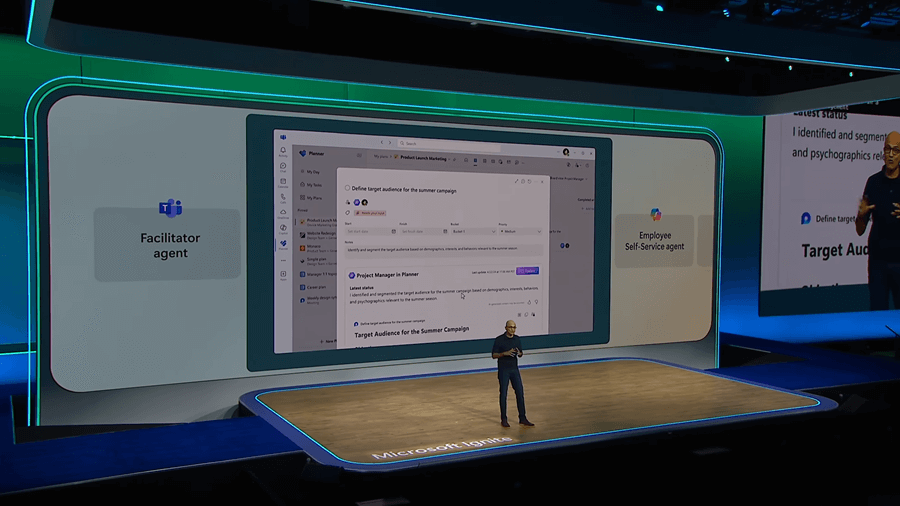
Availability:
License Required:
Conclusion
The agents in Microsoft 365 Copilot are transforming workplace productivity by automating repetitive tasks, enhancing collaboration, and simplifying complex processes.
Whether you’re leveraging SharePoint for insights, managing projects, or translating meetings in real-time, these agents are designed to make your workflow smoother and more efficient. As Microsoft continues to innovate, these agents promise to evolve, adding even greater value to modern workplaces.
See Also